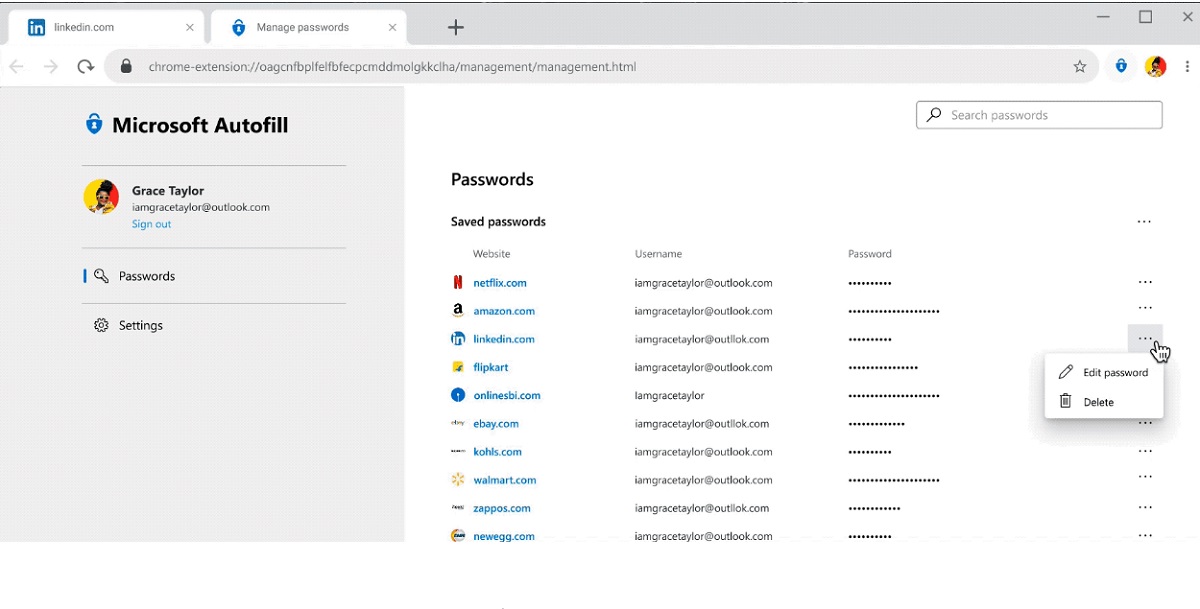
Microsoft is offering its secure password autofill platform across devices, browsers, and leading mobile operating systems. The technique relies on the Microsoft Authenticator app on iOS and Android to offer convenience.
Microsoft password autofill platform helps users sync their passwords across the new Chromium-based Microsoft Edge, Google Chrome, and mobile devices. In the form of an extension, the new Microsoft Autofill extension will allow users to autofill and save their passwords to their Microsoft account. This will happen while browsing on Chrome and other supported web browsers on iOS and Android.
How do Microsoft Autofill and Authenticator app help in saving and filling login information securely?
Microsoft Autofill uses a personal Microsoft account to store passwords in the cloud. Moreover, the platform can save all the passwords users have already saved in the new Chromium-based Microsoft Edge.
Essentially, all the generated login credentials will now sync with the Microsoft Authenticator app on iOS and Android. The service will act as a central repository and gateway to store and retrieve account usernames and passwords.
Microsoft now lets you save and autofill passwords across iOS, Android, and the web – Windows Central: Microsoft is rolling out autofill capabilities to Microsoft Authenticator on iOS and Android. The company also announced a new Autofill extension for… https://t.co/WO8d5mXr7A pic.twitter.com/t7RCjCsJbC
— @globalfirstnews (@globalfirstnews) February 6, 2021
Explaining the feature, Vishnu Nath, Partner Director of Program Management, Microsoft Mobile and X-Device Experiences at Microsoft said: “The experience to autofill passwords is intuitive and fits nicely into your login flow. When you visit a site or app for which you’ve saved a password, Authenticator offers to autofill it.”
Microsoft brings Password Autofill to Chrome and mobile platforms https://t.co/TLEMqW1MDy
— Winaero (@winaero) February 5, 2021
Google already offers a very similar service. It is, however, active only on Google Chrome web browser for Android and desktop operating systems such as Windows 10.
In the case of Microsoft’s solution, auto-filling passwords on sites or apps will require biometric or PIN input. Additionally, Microsoft encrypts the credentials stored in the Microsoft Authenticator app.
Microsoft Authenticator app offers easy import service:
Microsoft is also making it extremely easy for customers to import their existing saved usernames and passwords into the Microsoft Authenticator app. The app, available for Android and iOS, will let users import passwords from Google Chrome, popular password managers.
Additionally, if users have saved a backup of their login credentials, they can import the entire file as well. Such files are typically saved in a CSV format, and the Microsoft Authenticator app can import a CSV file.
Microsoft Autofill for Chrome
Announce:https://t.co/TrX19tPu1e pic.twitter.com/ny4o1FQqXH
— CK's Technology News (@CKsTechNews) February 5, 2021
For Chrome users, Microsoft has released a Microsoft Autofill extension on the Chrome Web Store. Simply download the same and it will make it easy for users to access all their passwords saved in their Microsoft account.
“While this release enables autofill for passwords, we’re also actively working on securely bringing all your autofill information from Microsoft Edge to your mobile devices via the Authenticator app, including payment info, addresses, and more,” added Vishnu Nath. This clearly means Microsoft intends to add a lot more functionality to the Microsoft Autofill platform.


