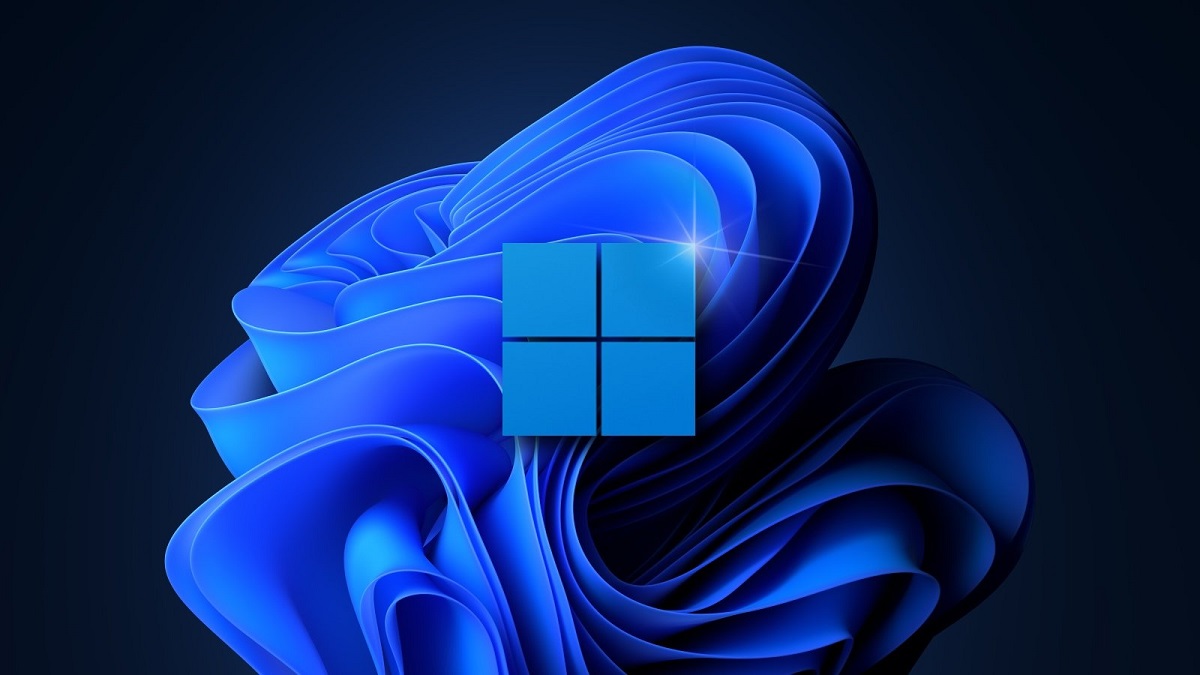
Windows 11 is officially here. Microsoft unveiled the new Operating System today and emphasized that the new OS is not radically different from Windows 10.
Windows 11 is not an evolution, but rather a pack of innovations that takes it up where Microsoft will leave Windows 10. Simply put, Microsoft will deploy Windows 11, in the same way, it sent out its predecessor into the wild.
Microsoft Windows 11 ‘System Requirements’ higher than those for Windows 10:
Windows 11 will succeed Windows 10, confirmed Microsoft. However, not all PCs running the currently dominant OS will be able to support Windows 11.
The minimum Windows 11 System Requirements are mentioned below. It is important to note that the new OS will be the first one from Microsoft to completely ditch the 32-bit computing technology, but it will support 32-bit apps.
Windows 11 also includes a new Settings UI, and it looks way better than before https://t.co/F8n1w25tP1 pic.twitter.com/YKyB6BAjPy
— Tom Warren (@tomwarren) June 24, 2021
Windows 11 will be the first that Microsoft made only made for 64-bit devices, and it will require the following to run:
- 64-bit dual-core processor
- 1Ghz clock speed
- 64GB drive (up from 32GB for Windows 10)
- 4GB RAM
- UEFI, Secure Boot, and TPM 2.0
- 9-inch display
- 1366 x 768 resolution
- DirectX 12 compatible graphics / WDDM 2.x
The abovementioned requirements aren’t demanding, except for the TPM 2.0 (Trusted Platform Module). It is essentially an advanced authorization module that is not present in older CPUs. The setting could be on by default or PC users may need to enter UEFI BIOS to activate the setting.
had to turn on fTPM in bios to get this to be successful. I guess @Microsoft really is forcing that TPM2.0 requirement which is unfortunate for the average user who will not know how to enable TPM. Unless this is just a bug in PC Health Check #Windows11 pic.twitter.com/5WhAybjOyx
— Space (@helpmywaifu) June 24, 2021
Without going into technical details, older computers made before 2015 might find it hard to upgrade from Windows 10 to Windows 11. Users can check if their hardware supports the latest OS from Microsoft by running PC Health Checkup App.
Free upgrade for all ‘genuine’ license holders of Windows 10 OS but several PCs shown as ‘Incompatible’:
The abovementioned app is quite important in the process of upgrading to Windows 11. This is because all genuine license holders of Windows 10 will be able to upgrade to the new OS for free.
However, the PC Health Check App must first certify the Windows 10 PC is eligible for an upgrade. It seems the app isn’t just checking the hardware minimum requirements but also software for any potential compatibility issues.
The PC Health Check app seems to be buggy; it shows that my Surface Studio 1 is not eligible for #Windows11…
TPM 2.0, Secure Boot is on, DirectX 12/WDDM 2.6; all requirements are met.
Any ideas, @windowsinsider? pic.twitter.com/n35xz6Z7t0— Boris
(@milinsick) June 24, 2021
Quite a few users who have newer hardware are reportedly getting ‘Incompatible with Windows 11’ messages in the app.
Windows 11 Developer Build is arriving next week. Needless to mention, only Windows Insider program participants will officially get access to the Preview Build of the latest OS. Nonetheless, the official build directly from Microsoft should offer some clarity.



