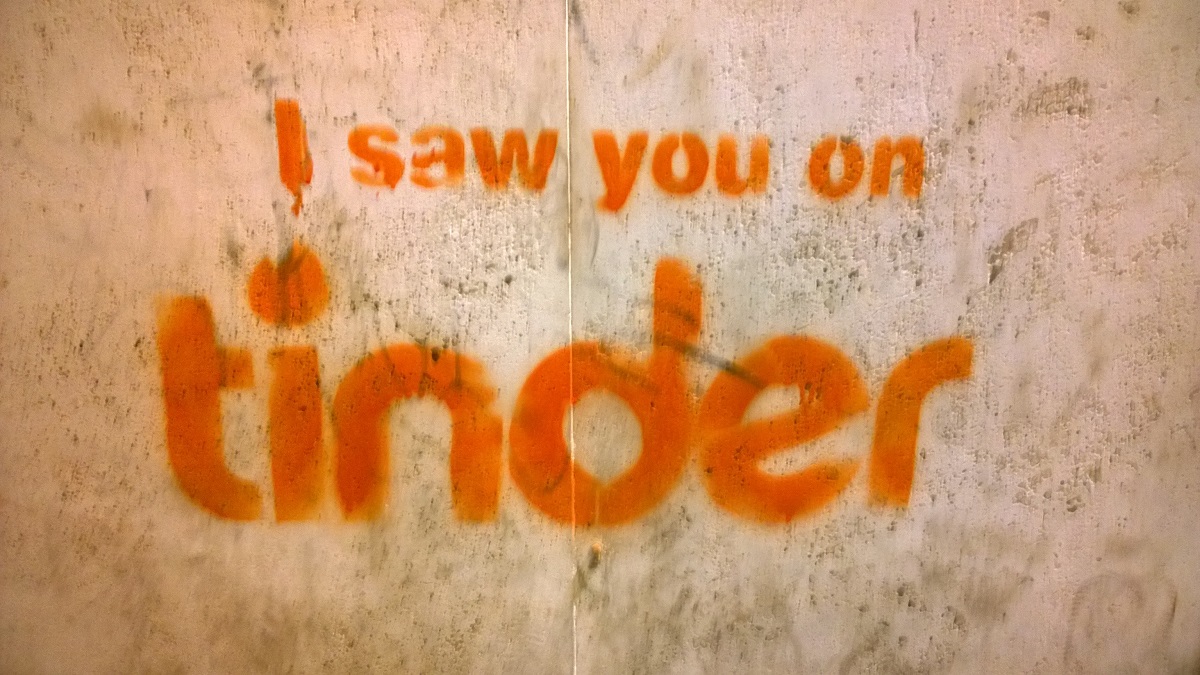
Tinder is finally rolling out the Block Contacts features. While the feature will surely add an extra layer of protection, Tinder is asking users to grant access to the entire phonebook to activate the feature.
Tinder users will finally be able to avoid their friends, acquaintances, colleagues, and perhaps even family members who are on the app. However, they will have to hand over access to their complete contact list to use the feature.
Tinder allows users to block contacts but will need to access the user’s entire contacts list:
Despite the ongoing pandemic, Tinder has witnessed a gradual rise in usage. In fact, dating apps have shown a recent spike in both downloads and usage.
With vaccines on the way, people will venture out to date, expects Tinder. Accordingly, it is rolling out a new feature. Tinder noted it anticipates a “post-pandemic uncuffing season”.
Tinder finally adds a Block Contacts feature https://t.co/dtqKw3ptQA pic.twitter.com/OHYP2KbWJm
— The Tech Stream (@TheTechStream1) June 5, 2021
The new feature allows users to select certain people that they’d rather not see on the app. Some of the most common, and embarrassing, encounters include an ex, a co-worker, a colleague, or even a family member.
Tinder has conducted a survey about this phenomenon. The casual dating platform discovered 40 percent of people have found an ex-partner on the app, 24 percent have encountered a family member and one in 10 percent have even encountered their professor.
To avoid such situations, Tinder now allows users to block contacts on the platform. However, instead of creating a simple form where users could enter a specific phone number or email address, Tinder is asking for permission to access the user’s entire contacts list.
Why is Tinder asking for access to the entire Contact List to activate the Block Contact feature?
Bernadette Morgan, Group Product Manager, Trust & Safety at Tinder, issued a statement which claims: “We’re rolling out Block Contacts as an additional resource empowering members with peace of mind by helping create a worry-free space for them to spark new connections”.
However, the platform does not allow users to enter specific contacts while blocking them. Instead, users who wish to block certain contacts must grant the platform access to their entire contact list.
Tinder claims it is asking access “for ease of use”. The platform even claims it only keeps on hand the contact information for those whom users have blocked.
The ‘Block Contacts’ Feature Arrives For Tinder https://t.co/W4IPG77KQ6
— OpticFlux (@FluxOptic) June 5, 2021
In other words, Tinder assures it does not keep the entire address book on record. Although this may sound reassuring, some users could still remain wary. After all, will revoking or denying access to the entire contact list deactivate the Block Contact feature in the future?
To access the Block Contact feature in Tinder, go to Settings under the profile icon, select “Block Contacts,” then grant the app permission. To block individuals, users can’t rely on whether or not they were blocked on their phones.
Users will need to select each person they want to block under the “Contacts” tab then tap “Block Contacts.” Incidentally, this method does offer the benefit of quickly blocking a large number of people at the same time.


