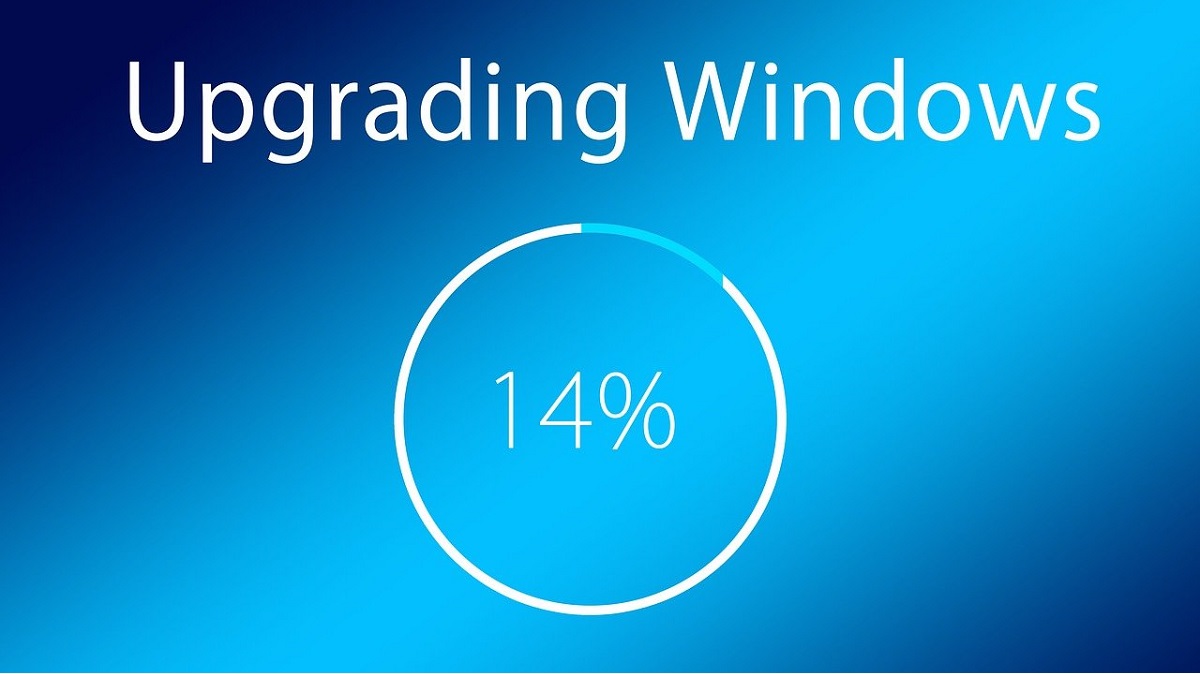
Microsoft had sent a very promising update for Windows 10 OS users late last month. Despite being very stable and effective, the KB5000842 remains an optional update, but not for long.
Windows 10 PCs, on multiple iterations of the operating system, have access to an update that claims to address more than 50 bugs and anomalies. However, users of the OS will have to manually hit ‘Update’ to access and install KB5000842.
Why is KB5000842 important for Windows 10 PC users?
After multiple stability and reliability tests while in the beta and release preview channel, the final but optional update to Windows builds 19041.906 (2004) and 19042.906 (20H2) is here. The KB5000842 is undoubtedly important and strongly recommended ‘Optional Update’.
Some experts claimed the KB5000842 would not arrive before Patch Day in April. However, Microsoft surprised Windows 10 OS users by releasing the same late last month.
After spending a week in the wild, the reports about KB5000842 are overall quite good. In other words, there are no concerning amount of reports about BSOD, system freeze, or crash after installing the Optional Update.
Microsoft releases optional KB5000842 update to fix lots of Windows 10 problems https://t.co/kt8t1wkaTO
— Harjit Dhaliwal [MVP] (@Hoorge) April 5, 2021
The fact that Microsoft has deliberately labeled the KB5000842 as an Optional Update is confusing. However, the company has dealt with a lot of troubles, bugs, and unexpected and weird behavior of Windows 10 PCs in the past.
The KB5000842 update also includes a Servicing Stack Update (SSU), which Microsoft has released to ensure and improve the reliability of the installation of future patches. In other words, KB5000842 is also a preparatory update.
@MicrosoftHelps after applying Windows 10 update KB5000842, each time my computer boots kept getting BSOD followed by the system failing to repair. Fixed by doing a system restore, but don't want to do the update again. #Windows10 pic.twitter.com/BnKCuCWDcT
— Gaming with Dad – RTB (@GwdRtb) April 2, 2021
The KB5000842update essentially checks if the PCs are ready to receive the next Cumulative Feature Update, which is the 21H1 as well as the 21H2 (Sun Valley update).
Many users have reported the Windows 10 KB5000842 finally fixes the ‘Computing Filters’ error and performance issues when filtering the search results in File Explorer.
What does the KB5000842 Optional Update contain?
It is important to note that the KB5000842 does not include any new features. Simply put, this is a maintenance update.
The KB5000842 Optional Update reportedly contains bug fixes for more than 50 independent issues. Microsoft claims it has addressed several issues, including issues with high-DPI and HDR monitors when using touch keyboards and 7.1 audio as well as the synchronization of one-Drive.
After installing KB5000842 users could witness Windows Explorer consuming a lot less memory. However, the most significant, yet invisible change is the elimination of the old, legacy Microsoft Edge browser.
Microsoft Releases Cumulative Preview Update KB5000842 to Windows 10 v20H2 & v2004 https://t.co/RcQpl17lhs
— Usman Khurshid (@Usmank11) March 31, 2021
Although Microsoft retired the old Edge browser, Windows 10 OS still carries the legacy software. Incidentally, even after users install the new Chromium-based Microsoft Edge browser, the old one remains on the system.
The KB5000842 Optional Update truly eliminates the old Edge browser. In case some users are still holding on to the obsolete browser, this update will execute a force-upgrade to the new browser.
Incidentally, Microsoft has assured that it won’t touch the default browser setting. In other words, the default browser preference will remain unchanged after applying the optional update.
After experiencing success with the KB5000842 Optional Update, Microsoft should tag the same as a mandatory update. It could be part of the upcoming April Patch Tuesday patch.


